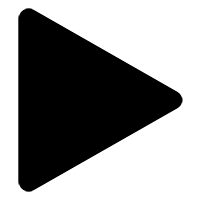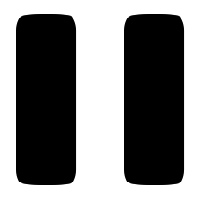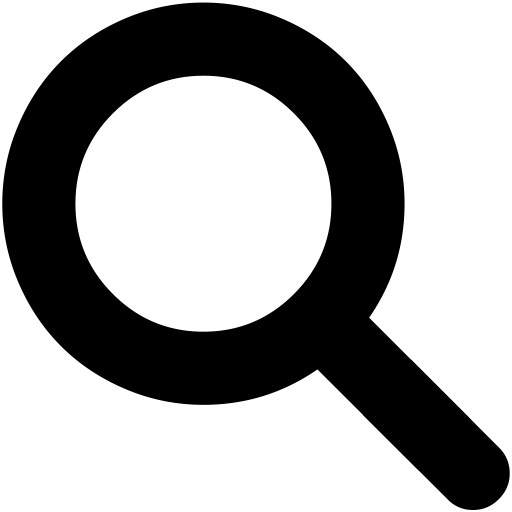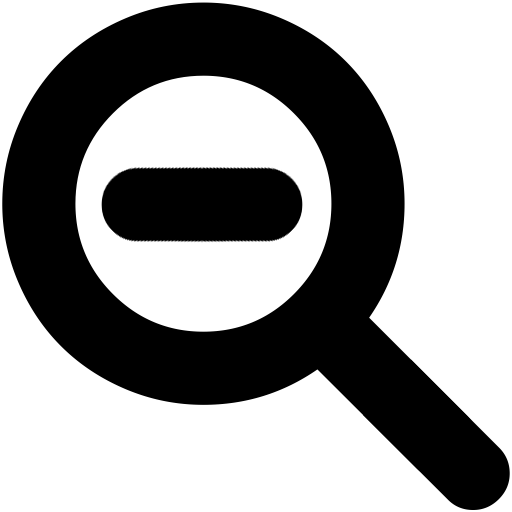Loading...
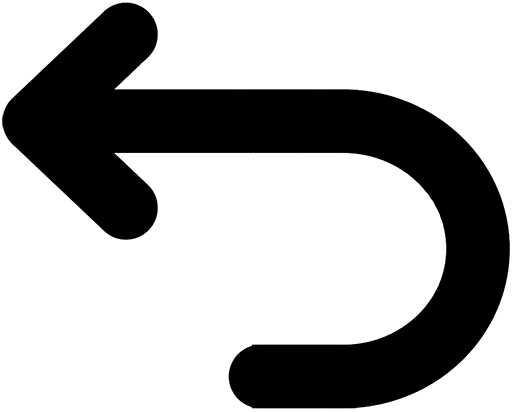
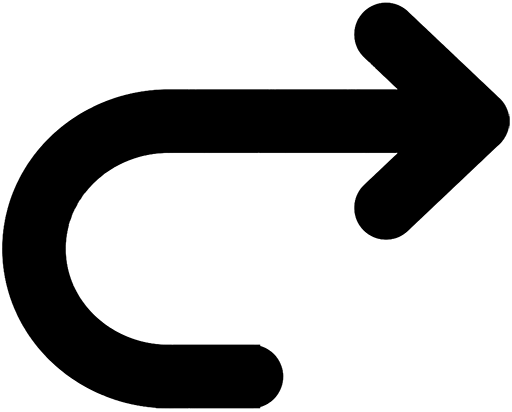
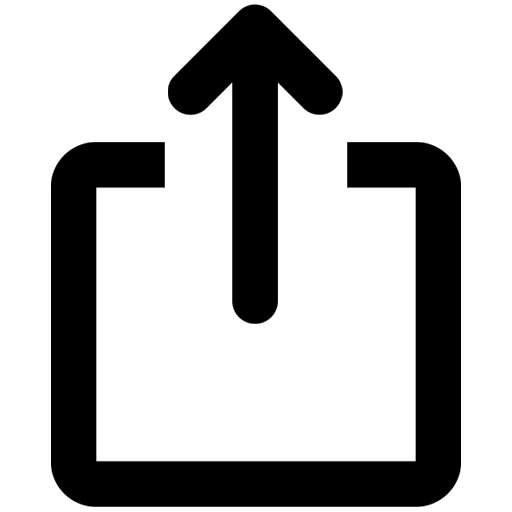
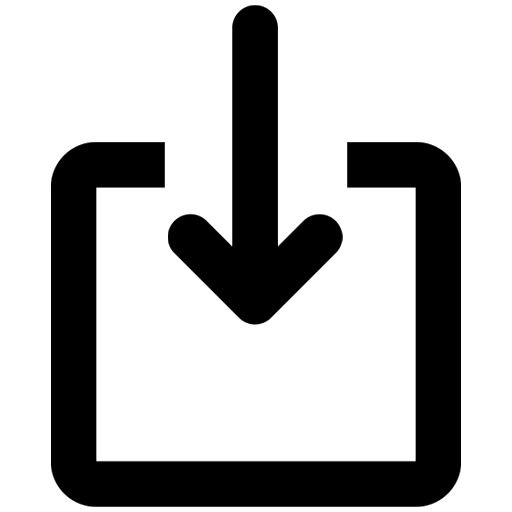
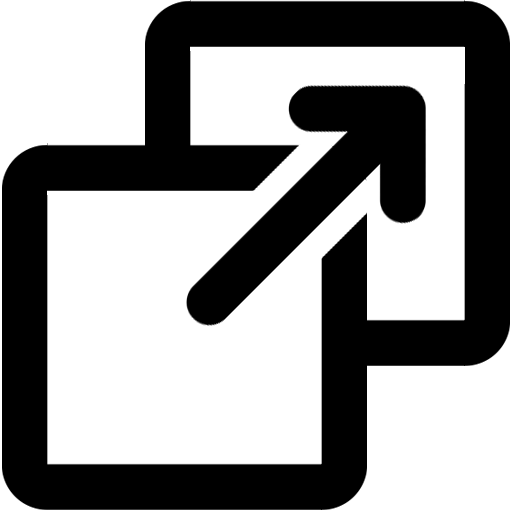
Disable Tooltips
Once you click add, you can click anywhere to create
a sound object, or click and drag to draw a sound zone.
Add directional sounds to the object with cones. Click
Add Trajectory and drag the object to animate it.
Aerial View
Click & drag anywhere on the screen to rotate
the view; right-click & drag to pan; scroll to
zoom. In Altitude View, you can change the
heights of objects and trajectory points.
Use W, A, S, D keys to move the head in the scene.
You can also click & drag to move it with your mouse.